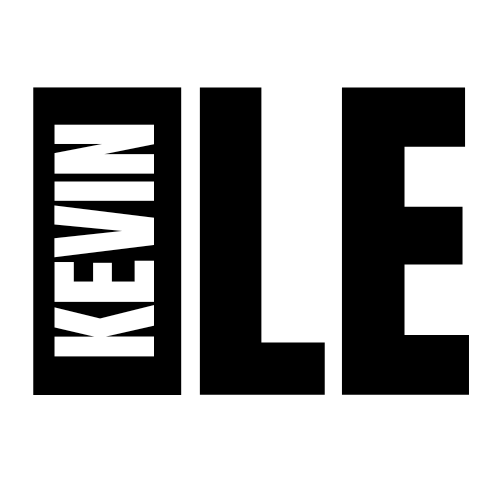Today we’re going to talk about the Panasonic S5 mark 2. It rocks some seriously impressive specs for content creators and filmmakers, but is it good enough for you? Stick around and find out.

The Panasonic S5 ii and the S5 ii X was introduced in January 2023, taking what already worked well in their predecessor – the Panasonic S5 and adding a few new features that would make it a much more accessible camera to the average consumer. You could easily say the took a good camera and made it great.
Let’s quickly talk about those features:
Noteworthy features
- It’s a hybrid full-frame camera that’s primarily focused on video
- 24MP Full-Frame Sensor
- 4k up to 60fps in 4:2:2 10-bit color
- 6k up to 30fps in 17:9 or 3:2 open gate aspect ratios (4:2:0 10-bit color)
- 120fps at 1080p (4:2:0 10-bit color)
- Dual Native ISO at 640 and 4000 ISO
- Unlimited record time
- Dual UHS-II SD Card slots
- 5-axis Stabilization rated up to 5 stops of stabilization
- USB-C port for charging or in the case of the S5-ii X usb-c to SSD recording for Pro-Res RAW recording
- Photography-wise:
- It could shoot up to 30 frames per second using electronic shutter
- 9 frames per second with focus fixed using mechanical shutter
- 7 frames with continuous autofocus and mechanical shutter
- Full HDMI port with clean hdmi output
- Cooling fan
- Includes a 3.5mm mic jack and headphone jack
- Mobile connectivity with Bluetooth & Wifi
- Plus a whole lot more
- Retail for $1699 for the S5II or $1999 for the S5II-X
Other Features
- Powering – batteries are solid
- Compatible with the DMW-BG35 Battery Grip for extended grip, controls and extended battery
- L-mount compatible with 14 panasonic lenses, 13 Leica Lenses, and 21 sigma lenses
- Button Layout and size is comparable to its predecessor, the S5m1
- Traditional Flip out screen for vlogging, etc.
- Shoots VLOG and is included with the camera without having to buy the VLOG color profile as an added feature
- Custom settings can be configured to any button and there are custom settings with the turn of the dial
- Works with the Panasonic XLR-1 Audio Interface
Panasonic S5 footage
Before we continue, I just wanna preface this by saying that I don’t currently own an S5ii or S5iiX. Why? I currently own and operate 6 S5’s and 2 S1H’s. I don’t need any more cameras… just yet. I’ve been wanting to create this video for some time because I’ve built out some studio setups for people featuring the S5ii and I absolutely love it for creators who have little to no experience but want something that’s versatile and reliable. That being said, you’re going some b-roll footage from my S5mark1. The Image quality is practically the same. But the new features in the S5mark2 are the reason why you would want it over anything in its price range right now, including the mark 1.
Why you want this camera
- Image & color science – What always kept me coming back to Panasonic was the beautiful image and colors that come out of Lumix. I mostly shoot in VLOG, which is a flat color profile and in the S5ii, it rocks 13 stops of dynamic range, giving you the ability to retain details in the highlights, midtones and shadows. Also shooting in 4k 4:2:2 10-bit gives you high resolution, robust files that hold up really well when pushing the pixels around while color-correcting & color-grading.
- Also, if you want a good rec709 image out of camera, Cinelike-D & Natural Color profiles are downright perfect for easy and quick turnaround.
- That Dual Native ISO at 640 and 4000 is incredibly important. Shooting in low-light situations often forces you to have to make in-camera adjustments to expose properly – more specifically cranking your ISO. This can introduce noise as you increase the ISO. The higher the ISO, the more noise you’re going to introduce and the crappier your image gets. In the S5ii, you have Dual Native ISO at 640 ISO and 4000 ISO where you get an absolutely clean image. This feature is also available in the S1, S1R, S1H, and the S5m1. If you’re not getting a properly exposed image at 640 ISO and start to crank the ISO at 800, 1000, 1200, 1600 all the way up to just before 4000, you’ll notice more and more noise in your image. However, when you turn the dial to 4000 ISO, you’ll discover a much brighter, nose-free image. I often shoot at either 640 ISO or 4000 ISO and adjust accordingly to get the most well-exposed and clean image out of the camera.
- Wanna take your image and production further? You can even get 12-bit ProRes RAW by using the Atomos Ninja V and in the S5ii-X, you can even get 6k ProRes RAW using the Atomos Ninja V+.
- IBIS – Another legendary feature of Lumix Cameras is the In-body stabilization. with 5 stops of 5-axis stabilization, what you’ll notice is how stable your handheld footage is compared to cameras that don’t.
- Dual UHS-ii SD Card Slots – I see in some cameras how you’ll either get one card slot, or you’ll get dual card slots, but they’ll be completely different card types. I never quite understood that. I saw this with the original Panasonic S1 where you had an XQD Card Slot and A UHS-II SD Card Slot. While that may not be a big deal for some, it was to me. I’d rather have the same type of card.
- Unlimited Record Time – This used to be a unique feature and now many camera makers are jumping on this bandwagon. For the longest time, most camera makers including Canon and Sony, had a record limit of 30 minutes! It was a major reason for me to work with Panasonic Cameras. Unlike the Panasonic S5 mark 1 who has mostly unlimited record times with the exception of 4k 422 10-bit, the S5 mark 2 has ALL it’s codecs and formats at unlimited record time. This is important because if you’re recording interviews, podcasts, talking-head videos, you don’t want to find out that your camera stopped recording in the middle of a long session. Trust me, I’ve been there and that sucks.
- Custom User Settings – If you’re a versatile content creator doing a wide variety of content, you’re going to need something that is easily customized to suit the way you operate. The S5 has three custom setting dial options & practically every button can be customized to suit your needs. Now why is this important? Imagine if you’re on a paid shoot and you need to switch settings from 24fps to slow-mo 120fps, you’d have to go into your camera settings, navigate to frame rate and image settings, change to the desired frame rate and then adjust shutter speed accordingly. Imagine when you have to do that frequently. You’re going to slow things down or miss things entirely. Imagine if all you had to do was turn the dial to your specific desired pre-set camera settings, it’ll make your world so much easier.
- Full HDMI Port with Clean HDMI Out – When it comes to I/O ports, one of the nice features that came in the S5ii was the use of a Full HDMI port. Why is this important? If you use a micro-hdmi port, which was in the predecessor, you’re more likely to damage the port or cable if something happens. The full hdmi port is just more reliable and sturdy. More importantly, like its predecessor, it runs clean hdmi out so when you want to use an external monitor, an ATEM switcher or even just an HDMI capture card like the Elgato Camlink 4k or The Rode Streamer X, this camera is going to give a clean image out to those devices, giving you more uses for streaming and content creation.
- Autofocus – This is the main reason to really consider Panasonic today if you were ever on the fence before. Panasonic, if you didn’t know, is known for it’s remarkable image quality and color science and a whole bunch of other amazing features. The only thing, for the longest time, that kept me from recommending Panasonic cameras to my clients and semi-beginner friends – was the autofocus – or the lack thereof. No way in heck would i recommend it to a client who wants to do talking-head videos or interviews with these cameras without an operator. The DFD (Depth-by-Defocusing) system was atrocious and unreliable… until today. Panasonic listened to their loyal consumers and said, “We heard you and we have delivered!”
Now before you go and purchase that camera, here are a few things you need to know:
- 4k 60fps comes in the form of an APS-C crop factor of 1.6x. That means if you have a 24mm lens on your panasonic s5ii, it’ll crop in with the equivalent of a 38mm lens. if you’re using a 50mm lens, that’s an 80mm lens equivalent. I’m used to this and all it basically means is I just have to back up some. No big deal.
- Rolling Shutter. Rolling shutter is a phenomenon where if you whip your camera back and forth, it looks wobbly. The only answer to this is DON’T DO IT or get a camera with global shutter and frankly, if you need a camera with global shutter, you’re already in the higher budget production cameras.
- Photography. It’s a decent photography camera, but photography is not it’s strong suit. If you’re getting this camera, it’s because you’re primarily focusing on video. Especially if you’re going for the S5ii-x, you’re not that concerned about photography.
Some Considerations:
- The price point of the S5ii and the S5ii-x sit at $1700 and $2000 for the body-only. There are some bundles that include lenses that are great deals from panasonic. and you’ll see them linked in the description section below. But All this to say, if you’re interested in these specs, you might even want to consider the Panasonic S1H which, even though it’s 4 years old, it’s still a beast and workhorse of a camera that IMO, produces even better images and videos than the S5ii. It currently retails for about $2400 and with the rumors swirling around about a successor to the S1H coming, this may drop the price of the S1H down even further. You’re just not going to have the Autofocus of the S5ii
- Who is this camera really for? It’s totally for anyone who wants a solid workhorse of a hybrid camera for producing content. Whether you’re a videographer who’s looking for a decent B-cam, a content creator who’s looking for a good hybrid camera, or even someone who’s running a business and needs to produce content with a camera that’s essentially a set-it-and-forget-it kind of studio camera… the Panasonic S5ii is for you. It is NOT FOR someone who doesn’t need reliable autofocus, or already has the Panasonic S5 mark i (yes I said it), or someone who’s looking for more of a photography camera. Also, it’s not for someone who’s not looking to invest $2000 or more on a camera system… just yet. For someone like that, maybe you should check out my other video here (insert card)
- Which S5ii should you get? For the most-part, the S5ii is the best value of the two and can pretty much handle everything from short documentaries, corporate videos, b-cam for long form documentaries, music videos, journalism, weddings & events and talking-head videos. Need some serious fire-power? Get the S5iiX to shoot in 6k RAW with a Ninja-V. That’s pretty much it lol.
Closing
So what are your thoughts? Is the Panasonic S5ii the right camera for you? I wanna hear from you! Share your thoughts in the comments section below. Thank you so much for watching, I look forward to seeing you in the next blog. Until then, I’m Kevin Le.